Use on mobile as an app
Distill is optimized for use on mobile phones, tablets, and desktops. To add Distill to your phone's home screen for convenient access:
- Open your phone's web browser and sign in to Distill at app.distillintelligence.com.
- Tap the browser's Share button.
- Scroll through the options and select Add to Home Screen.
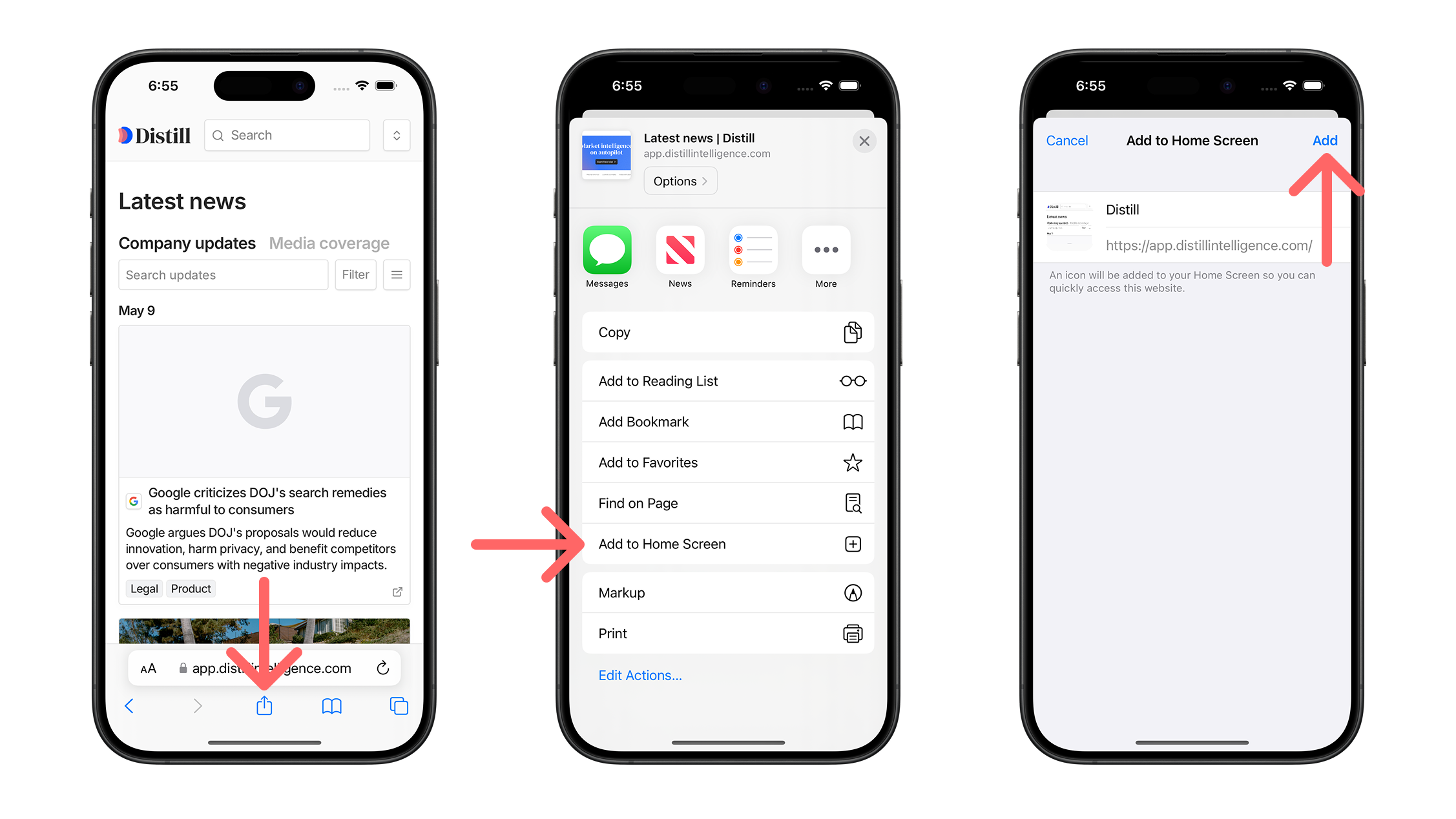
Distill will now be accessible from your phone's home screen via its icon.
Next page: Read company updates