Create a group
Groups allow users to organize followed companies into custom lists for targeted monitoring, each with its own news feed. Manage groups by clicking the Groups button (square with plus symbol) in the bottom-left corner. This opens a modal window for creating new groups or accessing shared ones.
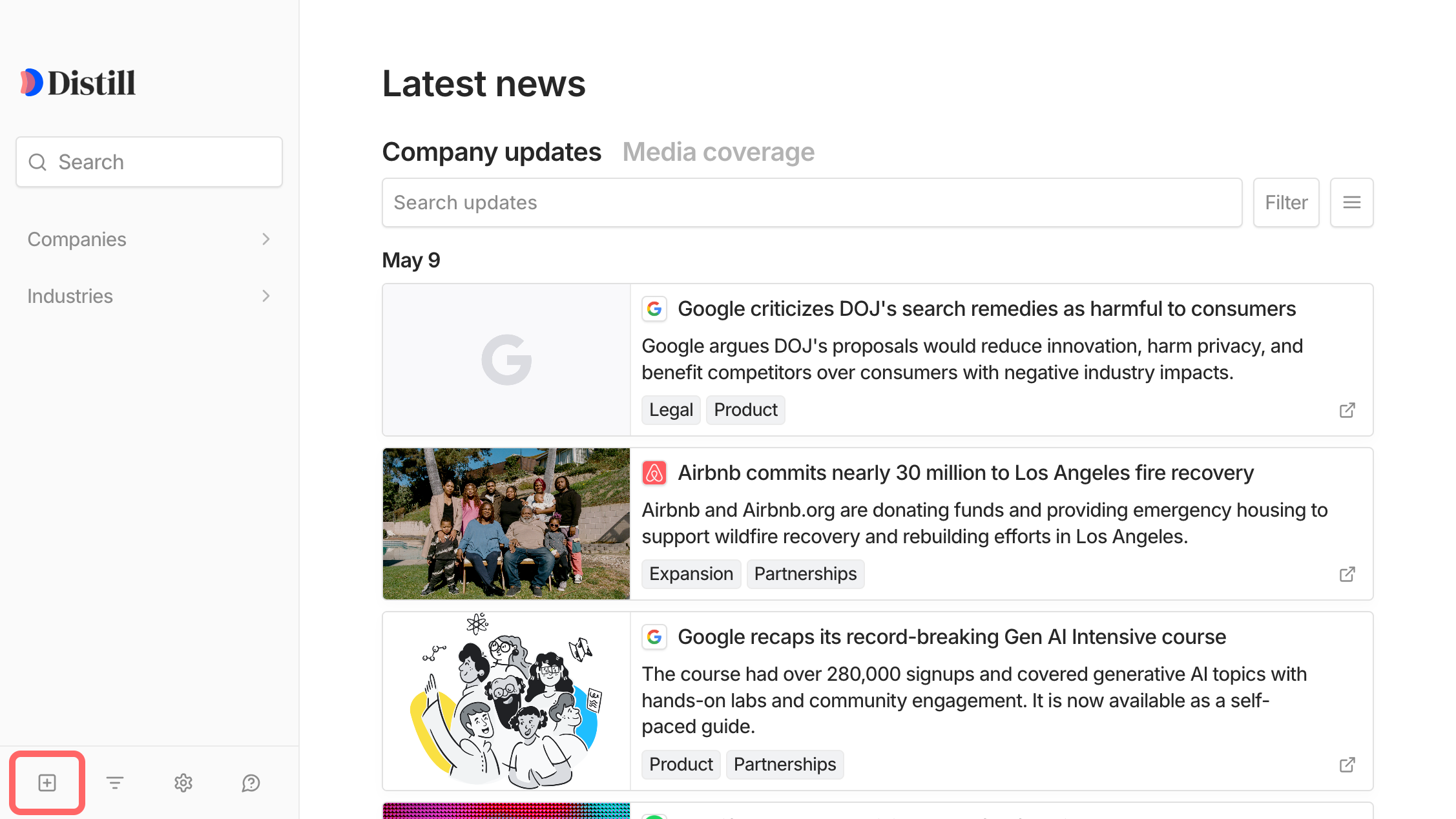
To create a new group:
- Select the option to create a new group within the modal.
- Provide a Name.
- Search for and select companies to include.
- Optionally, check "Make available for others at Your Organization" to allow sharing with colleagues.
- Click "Create".
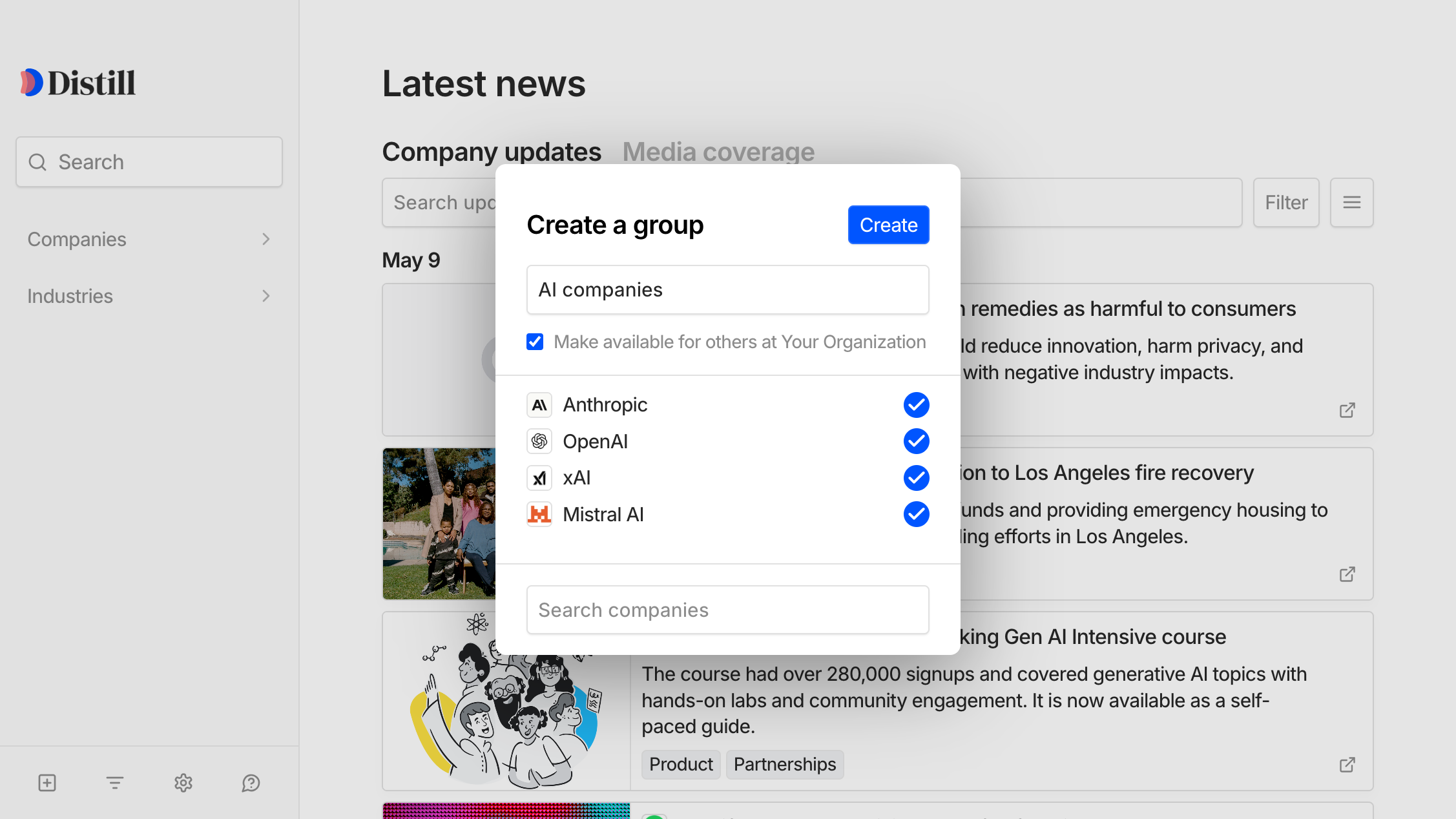
When following a new company subsequently, users may be prompted to add it to an existing group.
Next page: Edit a group