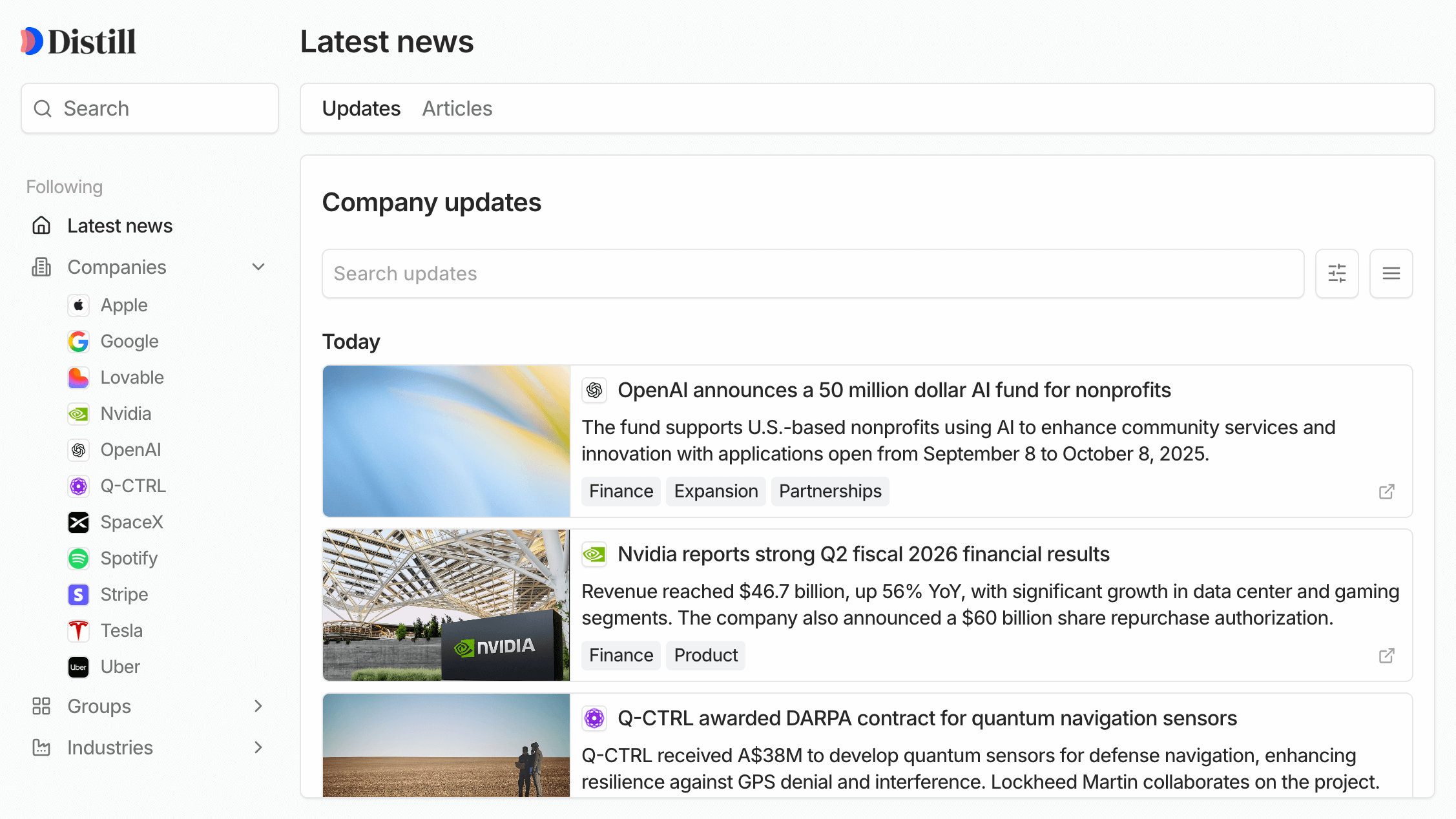Set up your account
Upon signing into your account for the first time, you will personalize your feed by selecting initial industries and companies to follow. First, select at least three industries by clicking their names. The "Filter categories" dropdown can be used to narrow the list by category.
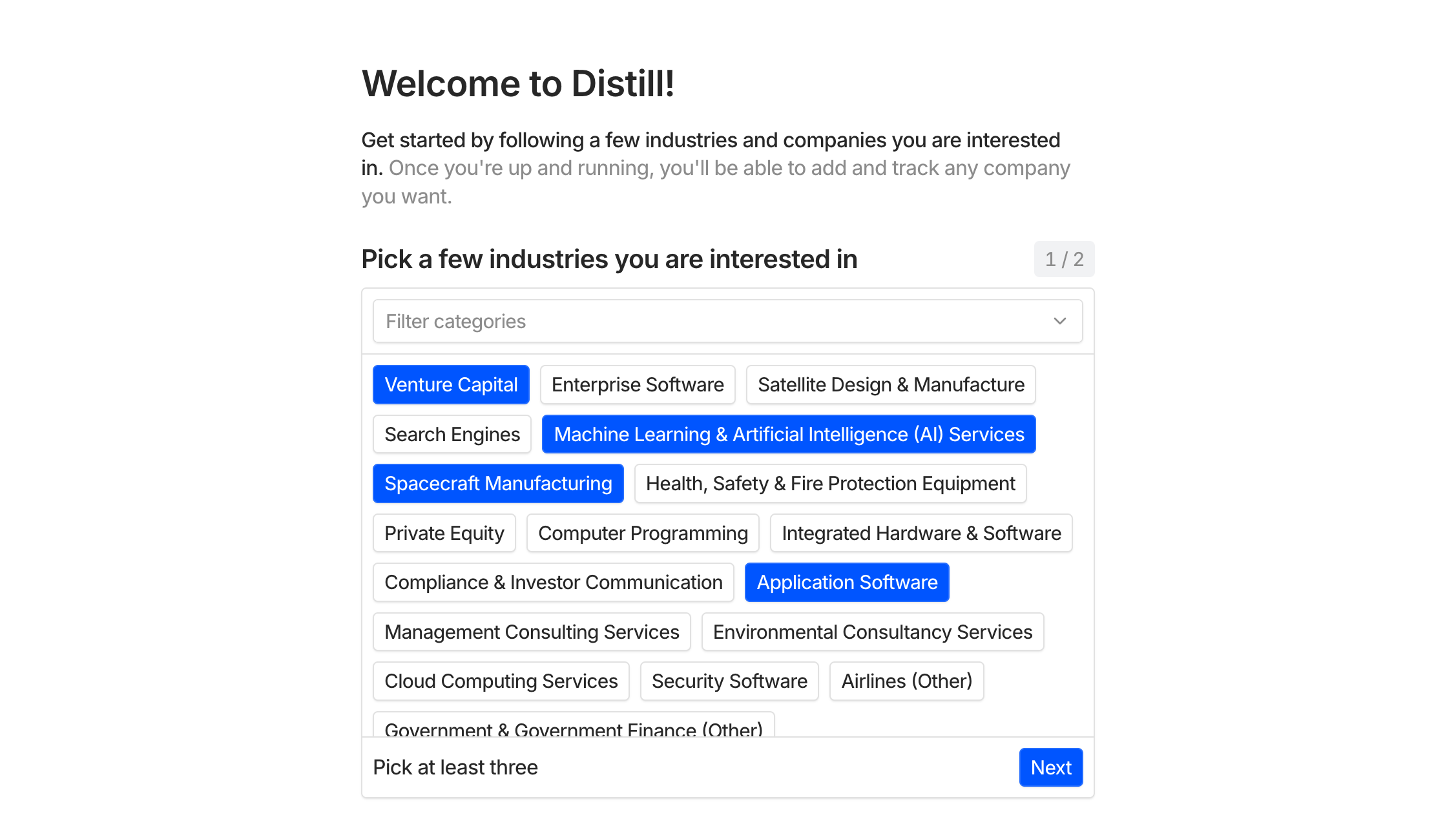
Next, select at least five companies. Use the "Search companies" box to find specific ones. Companies not found during this initial setup can be added later.
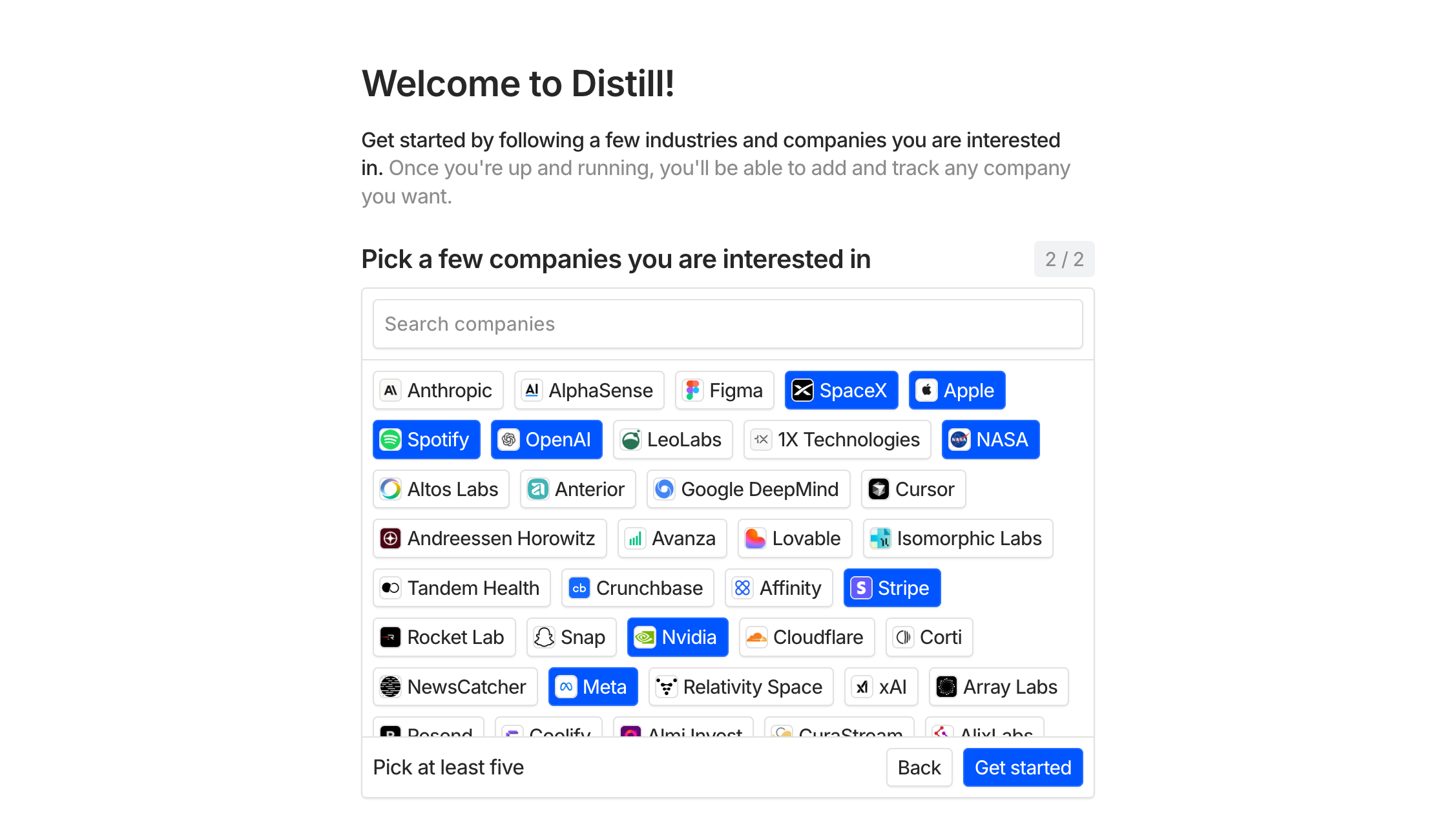
After making your selections, click the "Get started" button to proceed to the main Distill interface, which will display news based on your choices.