Topic filters give you complete control over your news feed
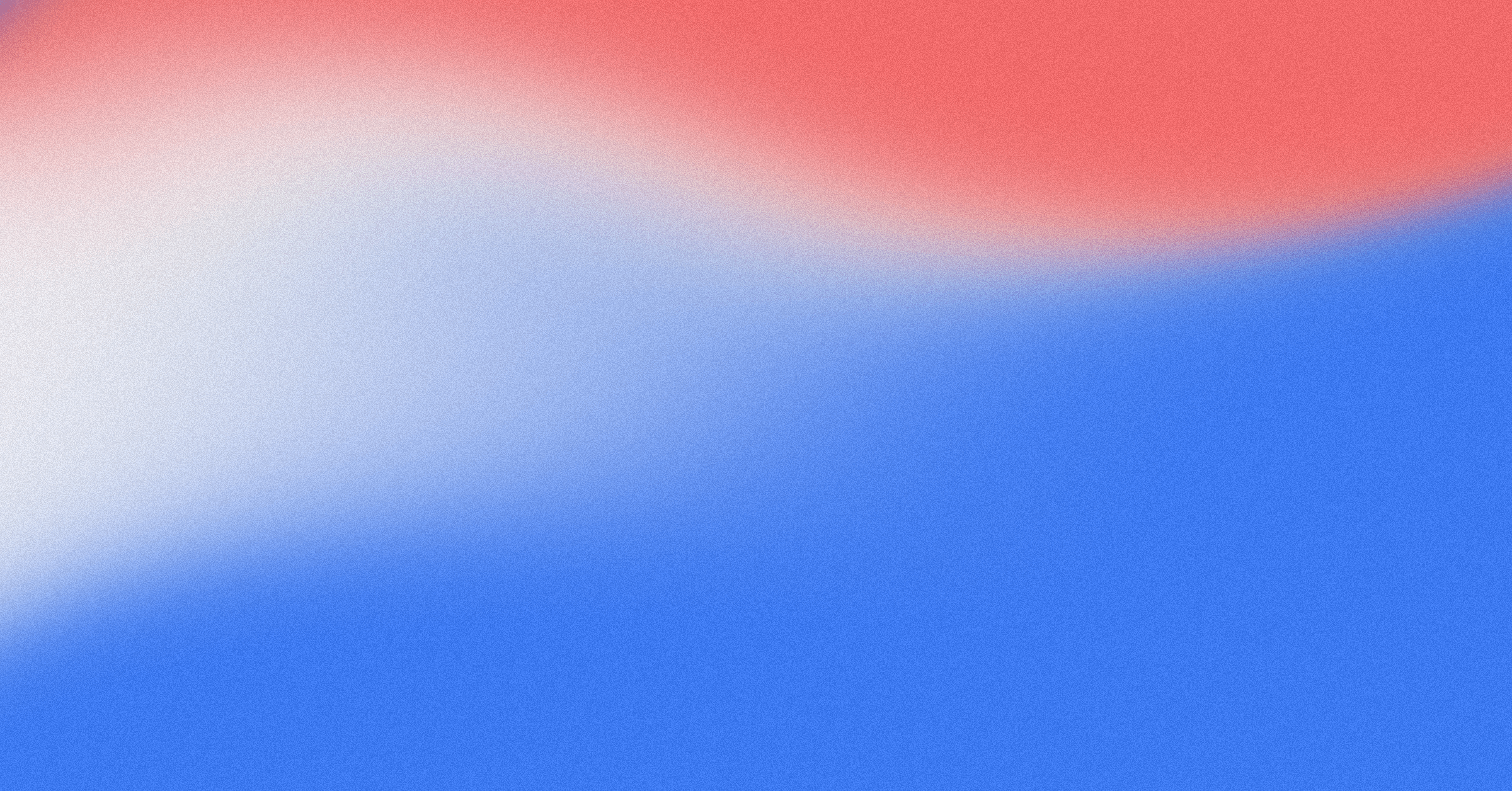
Not every story deserves your attention. Some are essential – others are just noise.
With Distill’s latest update, you decide exactly what makes it into your feed and inbox.
What’s new
You can now set custom topics to define the kind of news you want to see – across your main feed, groups, and the news recaps and summaries in your inbox.
Topics can be as broad or as specific as you like: earnings reports, new product releases, or even announcements of new AI-powered AR glasses.
Distill automatically surfaces stories that match your chosen topics, whether they come from press releases, LinkedIn posts, or media coverage.
You can also control how strictly Distill should match your topics:
- Broad shows a wider range of related stories
- Close narrows in on the main theme
- Exact filters for only the most precise matches
Relevance, redefined
This update puts you fully in control of relevance. You decide what matters – not an algorithm, not a preset filter.
Focus on the signals that drive your work:
- Track specific technologies, markets, or product types
- Follow niche developments that matter to your team
- Cut through the noise and see the stories that truly align with your goals
The result is a sharper, cleaner, more personal Distill experience – one that adapts to your focus and evolves with your interests.
Available now
Topic filters are live in Distill today. Open your feed, add your first topics, and start shaping how you stay informed.
Not using Distill yet?
Start for freeDistill gives you all the news and insights that matter, when it matters