Introducing news significance filters
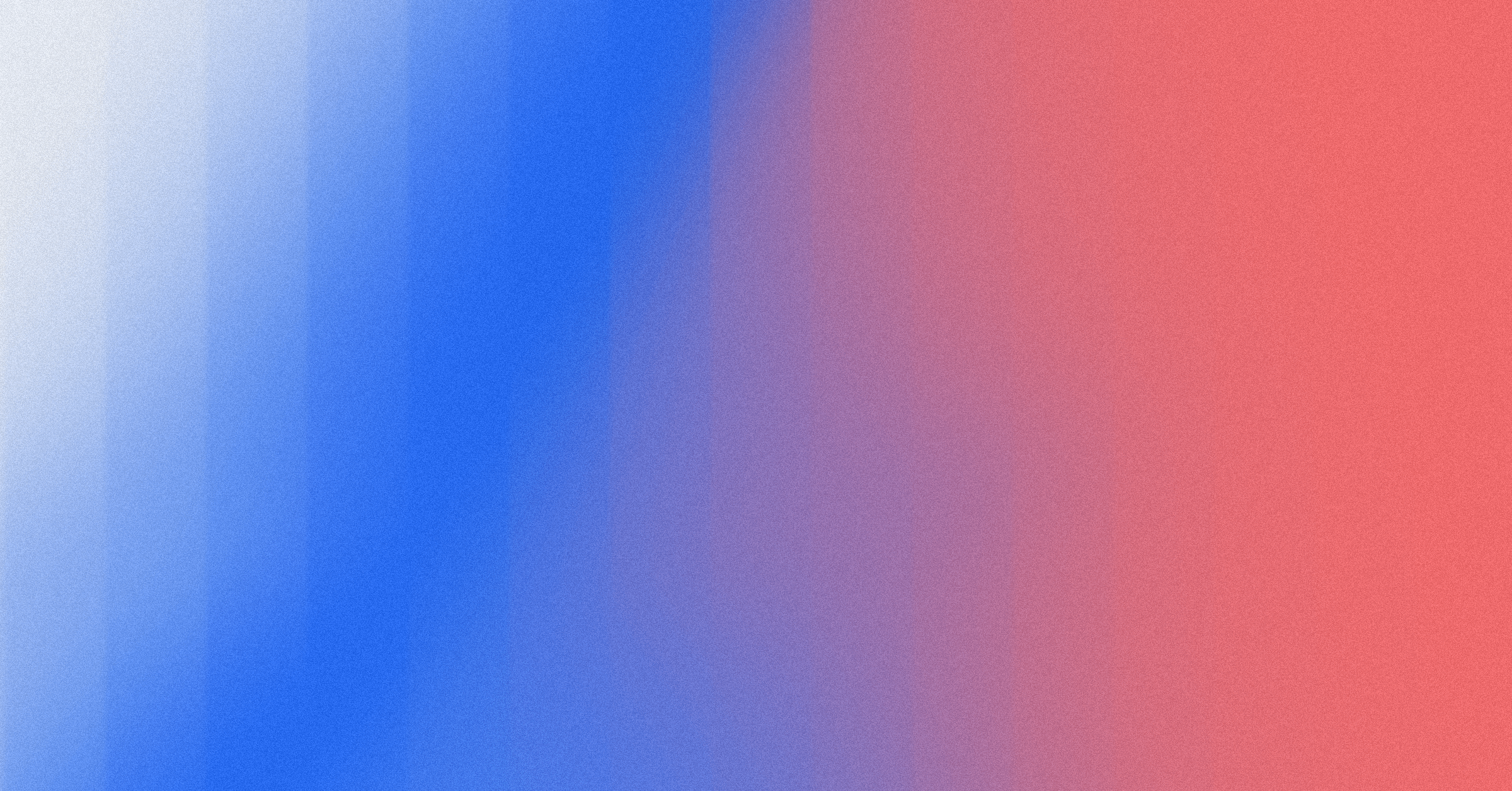
More control over what you see
Not all company news is created equal – some stories shape industries, while others are just updates. You can now control exactly what appears in your feed, so you see the news that matters most to you.
Distill's new news significance filters let you switch between All news, Notable news, and Major news.
- All news – see everything about the companies you follow.
- Notable news – filter out the noise and focus on what matters.
- Major news – highlight only the most important events.
These levels apply everywhere: your feed, daily recaps, weekly summaries, and alerts.
Built for the way you work
Whether you need every detail or just the big picture, choose the level that fits your role:
- If you're a competitive intelligence analyst, track All news to catch every move your rivals make.
- If you're an investor, focus on Major news to stay on top of events that matter most to portfolio performance.
- If you're on a communications or strategy team, Notable news strikes the right balance, keeping you informed without overload.
You decide how deep to go. Find the level of news that fits your workflow – and start customizing your feed today.
News significance filters is available now for all users.
Company News Monitoring on Autopilot
Distill gives you all the news and insights that matter, when it matters
Start for free